VanchromeClear-Regular
OpenTypeFreewareAktualisiert
- Akzente (teilweise)
- Akzente (ganz)
- Euro
Vanchrome Clear.otf
Stichworte
Anmerkung des Autors
Vanchrome is a compact sans-serif headliner with chromatic layers. Create a layer in your design application, copy the layer, change the style, change the colors. Some applications such as Photoshop might need manual vertical alignment so cross-hair in the ◊ character position has been included. Due to the way Vanchromes bevel shading is designed, the Left and Right bevels should be placed under the Up and Down bevels. For a classic chrome effect, try the following order: Back, Front, Horizon, Ground, Sky, Left, Right, Up, Down, Grid (optional), Edge, Sparkle. Manually offset the back style to make a drop shadow. The Clear layer is designed to be used on its own or layered between Back and Sparkle layers. Greek and Cyrillic alphabets are included.
If you'd like separate color layers, you can get them at Typodermic Fonts.
The desktop license for Vanchrome Clear is free. If you'd like to embed this font in an app, ebook, on the web or anything that's not covered by the desktop license agreement, visit the link below. You'll find distributors who offer different types of licenses or you can contact me for help.
Please read the FAQ on the front page of Typodermic Fonts and don't be afraid to ask questions if you're not sure.
http://typodermicfonts.com/vanchrome
If you'd like separate color layers, you can get them at Typodermic Fonts.
The desktop license for Vanchrome Clear is free. If you'd like to embed this font in an app, ebook, on the web or anything that's not covered by the desktop license agreement, visit the link below. You'll find distributors who offer different types of licenses or you can contact me for help.
Please read the FAQ on the front page of Typodermic Fonts and don't be afraid to ask questions if you're not sure.
http://typodermicfonts.com/vanchrome
Zeichentabelle
Benutzen Sie bitte das Pull-Down Menü um verschiedene Zeichentabellen, die in dieser Schriftart enthalten sind, zu sehen.
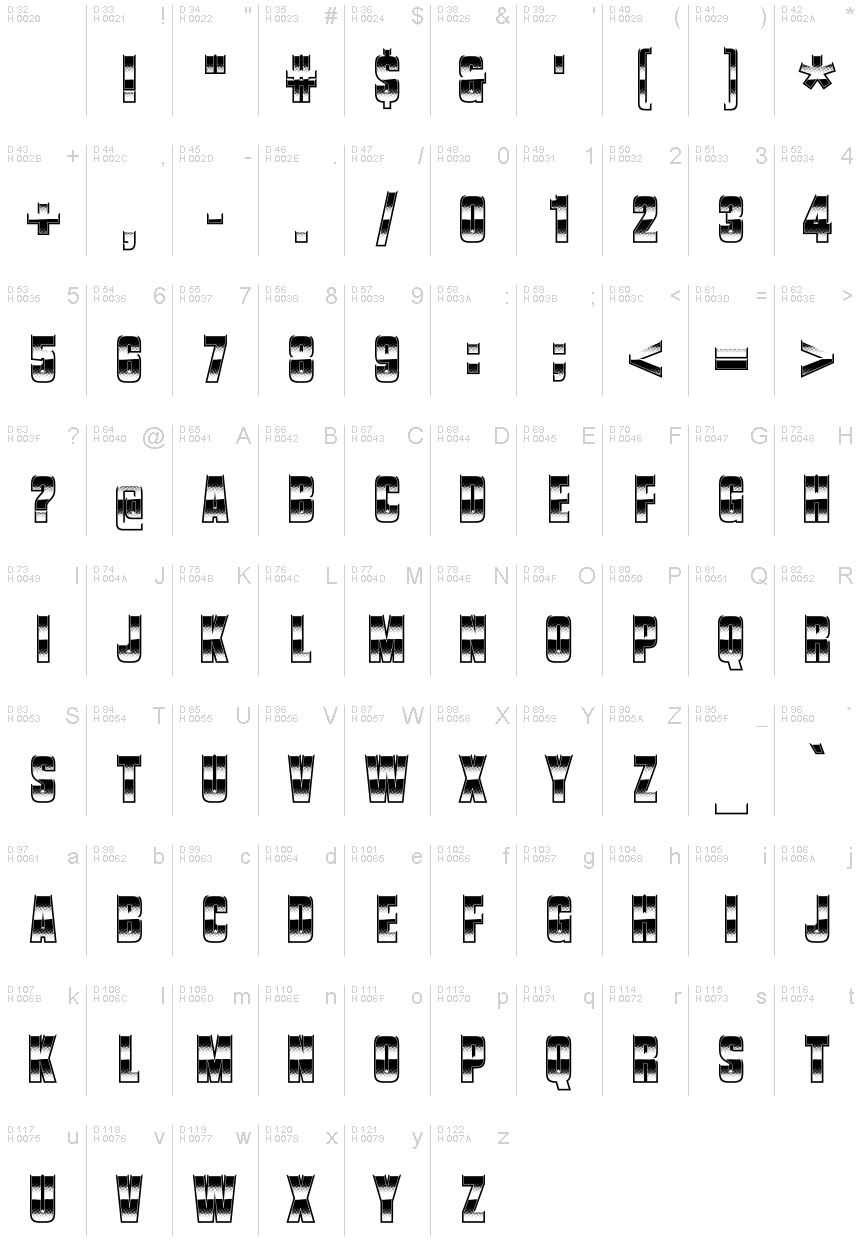
Standard Schriftarten Information
Urheberrechte
Released in 2024 under CC0 license. No rights reserved.
Schriftfamilie
Vanchrome Clear
Schriftunterfamilie
Regular
Einzigartige Unterfamilieidentifikation
Version 1.001;TYPO;VanchromeClear-Regular;2024;FL830
Vollständiger Schriftname
VanchromeClear-Regular
Name-Tabelle Version
Version 1.001
Postscript-Schriftbezeichnung
VanchromeClear-Regular
Hersteller
Ray Larabie
Designer
Beschreibung
Introducing Vanchrome—the chromed up typeface with a compact sans-serif design and chromatic layer system, you’ll be able to create designs that truly stand out.
Let’s start with the layer system. Vanchrome’s layer system is designed for maximum flexibility. All you have to do is create a layer in your design application, copy the layer, change the style, and change the colors. It’s that easy! And if you’re using Photoshop, we’ve even included a crosshair in the ◊ character position to ensure perfect vertical alignment.
Now, let’s talk about Vanchrome’s layering. The left and right bevels should be placed under the up and down bevels to achieve the classic chrome effect. For that classic look, try the following layer order: Back, Front, Horizon, Ground, Sky, Left, Right, Up, Down, Grid (optional), Edge, and Sparkle. And why not duplicate and manually offset the back style to create a drop shadow effect?
So why settle for ordinary when you can create designs that are truly unique with Vanchrome? Whether you’re designing logos, posters, or anything in between, Vanchrome’s chromatic layers and airbrushed chrome effect will take your designs to the next level. Try it out today and see the difference for yourself!
Let’s start with the layer system. Vanchrome’s layer system is designed for maximum flexibility. All you have to do is create a layer in your design application, copy the layer, change the style, and change the colors. It’s that easy! And if you’re using Photoshop, we’ve even included a crosshair in the ◊ character position to ensure perfect vertical alignment.
Now, let’s talk about Vanchrome’s layering. The left and right bevels should be placed under the up and down bevels to achieve the classic chrome effect. For that classic look, try the following layer order: Back, Front, Horizon, Ground, Sky, Left, Right, Up, Down, Grid (optional), Edge, and Sparkle. And why not duplicate and manually offset the back style to create a drop shadow effect?
So why settle for ordinary when you can create designs that are truly unique with Vanchrome? Whether you’re designing logos, posters, or anything in between, Vanchrome’s chromatic layers and airbrushed chrome effect will take your designs to the next level. Try it out today and see the difference for yourself!
Erweiterte Schriftarten Information
Unterstützte Plattformen
PlattformKodierung
UnicodeUnicode 2.0 und nachfolgende Semantik, nur BMP-Unicode
MacintoshWestliche (römische)
MicrosoftNur BMP Unicode
Schriftdetails
Kreiert2024-04-04
Änderung1
Zeichenzahl505
Einheiten pro Em1000
Einbindungs RechteEinbindung für Festinstallation
Familien GattungOhne Klassifikation
StärkeFett
BreiteEng
Mac StyleFett
RichtungNur stark von Links nach Rechts gehende Schriftzeichen + enthält
Muster BeschaffenheitRegelmäßig
AbstandUngleicher Abstand
Komplettes Paket enthält 14 unten aufgeführte Schriftarten:
Vanchrome Clear.otf
Vanchrome Grid.otf
Vanchrome Front.otf
vanchrome back.otf
Vanchrome Sparkle.otf
Vanchrome Left.otf
Vanchrome Up.otf
Vanchrome Right.otf
Vanchrome Edge.otf
Vanchrome Horizon.otf
Vanchrome Down.otf
Vanchrome Sky.otf
Vanchrome Ground.otf
Vanchrome Outline.otf
Vanchrome Grid.otf
Vanchrome Front.otf
vanchrome back.otf
Vanchrome Sparkle.otf
Vanchrome Left.otf
Vanchrome Up.otf
Vanchrome Right.otf
Vanchrome Edge.otf
Vanchrome Horizon.otf
Vanchrome Down.otf
Vanchrome Sky.otf
Vanchrome Ground.otf
Vanchrome Outline.otf
VanchromeGrid-Regular
OpenTypeFreewareAktualisiert
VanchromeFront-Regular
OpenTypeFreewareAktualisiert
VanchromeBack-Regular
OpenTypeFreeware
VanchromeSparkle-Regular
OpenTypeFreewareAktualisiert
VanchromeLeft-Regular
OpenTypeFreewareAktualisiert
VanchromeUp-Regular
OpenTypeFreewareAktualisiert
VanchromeRight-Regular
OpenTypeFreewareAktualisiert
VanchromeEdge-Regular
OpenTypeFreewareAktualisiert
VanchromeHorizon-Regular
OpenTypeFreewareAktualisiert
VanchromeDown-Regular
OpenTypeFreewareAktualisiert
VanchromeSky-Regular
OpenTypeFreewareAktualisiert
VanchromeGround-Regular
OpenTypeFreewareAktualisiert
VanchromeOutline-Regular
OpenTypeFreewareAktualisiert
