Tenderleaf
TrueTypeZum persönlichen Gebrauch
Tenderleaf.ttf
Stichworte
Anmerkung des Autors
Tenderleaf, designed by D. Rakowski, is a display font that weaves the natural elegance of the outdoors into each character. With its decorative style and semi-bold weight, Tenderleaf offers an expanded width that ensures a commanding presence on any page or project. The artistry of this font lies in its organic motifs, reminiscent of tender foliage and intricate botanical details that provide an aesthetic feast for the eyes.
This typeface is not just visually striking; it's versatile enough to add a touch of sophistication to various creative endeavors. Whether it's for branding, event invitations, or editorial design, Tenderleaf is poised to infuse your work with a unique blend of nature-inspired charm and contemporary flair. Embrace the allure of Tenderleaf for projects that require a font with personality as rich and flourishing as a well-tended garden.
This typeface is not just visually striking; it's versatile enough to add a touch of sophistication to various creative endeavors. Whether it's for branding, event invitations, or editorial design, Tenderleaf is poised to infuse your work with a unique blend of nature-inspired charm and contemporary flair. Embrace the allure of Tenderleaf for projects that require a font with personality as rich and flourishing as a well-tended garden.
Zeichentabelle
Benutzen Sie bitte das Pull-Down Menü um verschiedene Zeichentabellen, die in dieser Schriftart enthalten sind, zu sehen.
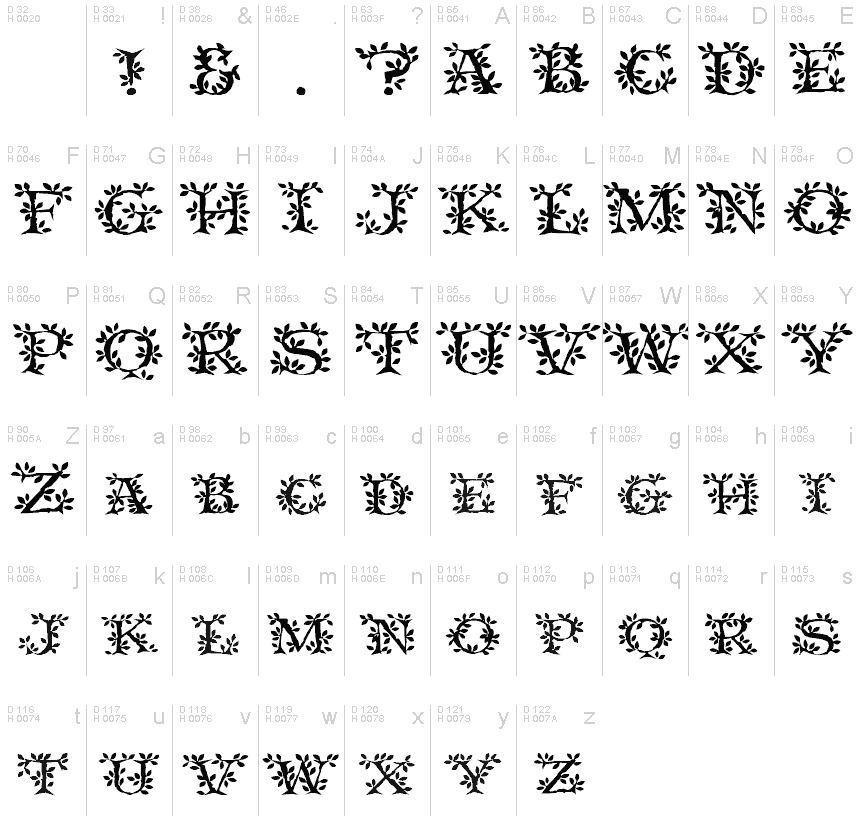
Standard Schriftarten Information
Urheberrechte
TenderleafCaps (c) 1992 by D. Rakowski. All Rights Reserved.
Schriftfamilie
Tenderleaf
Schriftunterfamilie
Regular
Einzigartige Unterfamilieidentifikation
Altsys Fontographer 3.5 Tenderleaf Regular
Vollständiger Schriftname
Tenderleaf
Name-Tabelle Version
Altsys Fontographer 3.5 5/3/92
Postscript-Schriftbezeichnung
Tenderleaf
Erweiterte Schriftarten Information
Unterstützte Plattformen
PlattformKodierung
UnicodeUnicode 1.0 Semantik
MacintoshWestliche (römische)
MicrosoftNur BMP Unicode
Schriftdetails
Kreiert2001-05-04
Änderung1
Zeichenzahl57
Einheiten pro Em1150
Einbindungs RechteEinbindung für Festinstallation
Familien GattungOhne Klassifikation
StärkeMittel fett
BreiteBreit
BreitentypStandard
Mac StyleFett
RichtungNur stark von Links nach Rechts gehende Schriftzeichen + enthält
Muster BeschaffenheitRegelmäßig
HaltungGerade
Strich StärkeBook, Text, Standard, etc.
AbstandUngleicher Abstand
Symbole SetWindows 3.1 ANSI